Fake PayPal Orders in WooCommerce: How to Stop Spam Orders Permanently
Running an online store on WordPress WooCommerce is an amazing way to grow your business — until you start receiving fake PayPal orders that waste your time and mess up your reports.
Many store owners have recently reported suspicious or spam orders through PayPal, where fake customers “place” an order but never actually pay or even exist.
Let’s understand why this happens and how to fix it once and for all.
🧠 Why You’re Getting Spam or Fake PayPal Orders
If you’re seeing random, unpaid, or fake PayPal orders on your WooCommerce store, it’s usually because:
Bots are exploiting your checkout form – Automated scripts place fake orders using PayPal sandbox or invalid credentials.
No CAPTCHA or validation – Without proper verification, spammers can flood your order list easily.
Direct PayPal link exposure – Some themes or plugins may expose PayPal endpoints that bots can abuse.
Abandoned or unpaid orders – PayPal redirects or failed payment webhooks sometimes create incomplete orders that look fake.
⚠️ Signs of Fake PayPal Orders
Here are a few common red flags that indicate your WooCommerce site is being hit by spam or fake PayPal orders:
Repeated orders from strange or gibberish email addresses
“Payment pending” or “on hold” statuses for unknown customers
Orders with random or fake phone numbers
Multiple orders placed within seconds from the same IP address
Orders from countries you don’t ship to
🔧 How to Prevent Spam PayPal Orders in WooCommerce
Below are some practical ways to protect your store:
1. ✅ Add Google reCAPTCHA to Checkout and Registration
Use plugins like “reCaptcha by BestWebSoft” or “WP Armour” to block bots from placing fake orders or registering fake accounts.
2. 🔒 Enable PayPal IPN Verification
Make sure Instant Payment Notification (IPN) is properly configured in your PayPal settings. This ensures WooCommerce verifies every PayPal transaction before marking it as completed.
3. 🛑 Disable Guest Checkout
Allow only registered users to place orders — this reduces bot access drastically.
4. 🧹 Clean Up Pending Orders Automatically
Use cron jobs or WooCommerce automation tools to delete pending/unpaid orders after a few hours.
📞 Final Thoughts
Spam and fake PayPal orders in WooCommerce are becoming increasingly common — but with the right protection and configuration, you can eliminate them for good.
👉 Stop spam orders today — contact Persisoft.com for a permanent fix!